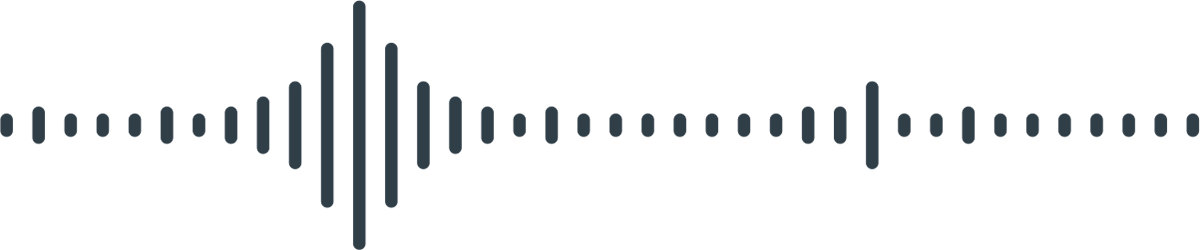7 reasons to use Lexacom Echo

With recent feedback from users of our speech recognition software, Lexacom Echo, we have compiled these top 7 reasons to use Lexacom Echo.
The 7 reasons appear in no particular order but have each been commonly highlighted as a key reason to use Lexacom Echo.
So, what are the top seven reasons to use Lexacom Echo speech-to-text software?
1. Time-saving
Lexacom Echo saves time. Simply put, most users can speak over three times faster than they can type. Therefore, by using Lexacom Echo they are able to input information, add comments, or write correspondences a lot faster than they can type.
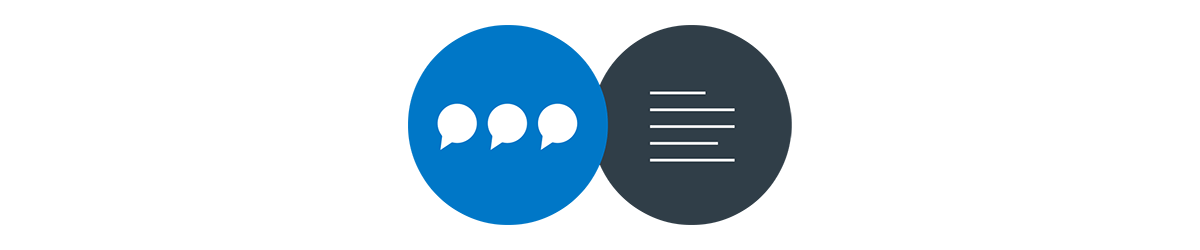
Also, as Lexacom Echo is accurate (see point 5 below), it helps avoid mistypes, spelling mistakes, and other errors that can occur when typing, and the associated time wasted having to backspace to go to and correct those errors.
This means Echo users can get through their administration tasks a lot faster. Freeing them up to spend time on other items, such as patient interaction and support. Which in turn helps build the patient-doctor relationship and resulting trust.
2. Works wherever you can put the cursor
Lexacom Echo is very flexible in where it can be used. Basically, wherever you can put the cursor to type, you can use Lexacom Echo.
That is put the cursor where you want to write and start speaking. Echo will type what you say.
Be that in any or all of the leading EPR systems, such as Vision, EMIS, or SystmOne. Into ICB-approved templates, including 2 Week Wait referrals, QOF, IIF, and Ardens. Into patient communication platforms such as AccuRx. Plus, it is compatible with all Microsoft applications – such as Word, Outlook, Powerpoint, OneNote, and Excel.
3. Comprehension Engine
Lexacom Echo is powered by Comprehension Engine®. Lexacom’s unique capability, that automatically explains complicated medical terms in plain English as the doctor dictates or writes the patient’s notes. Giving patients a better understanding of their conditions when viewing their notes in the NHS app.
By spelling out in plain English what medical terms mean, Lexacom Echo aids patients’ understanding, reduces their confusion and anxiety, and avoids follow-up calls which add to the burden on the practice team.
At the recent Best Practice London event, where Comprehension Engine® was demonstrated, the overwhelming reaction to this capability was “Wow”.
Request a demonstration of Lexacom Echo and the amazing power of Comprehension Engine®
4. Cloud-based – work anywhere
Lexacom Echo is a secure, cloud-based technology. Meaning it can be used anywhere an internet (wired or wifi) connection can be found.
Making it great for working away from the practice/office. All that’s needed is a laptop and an internet connection. We recommend using a professional dictation microphone for best results, however, Echo will work with USB headsets and a laptop’s internal microphone.
This additional flexibility is fully secure, as Echo uses Microsoft Azure hosting, and all files are encrypted in transit.
5. Accuracy
A large part of the time-saving element of using Lexacom Echo comes from its accuracy. Meaning that users don’t waste time correcting mistypes, spelling mistakes, and having to re-go over large parts of their work. They say what they want and Echo writes it.
This accuracy comes from the use of a sophisticated AI-based technology, that listens to sentences and their context, rather than to only individual words. With this approach, users have found they can work at their normal speaking speed and have no concerns over accents impacting the way Echo works.
Of course, even with this capability, there are a few best practice elements concerning the use of the microphone, that we recommend users adopt, to get the very best from Echo.
6. Customisable
Lexacom Echo has a large customisable element, designed to make it even easier and more time-saving for users.
For example, commonly used blocks of text or phrases can be set up in Echo to be written with single or short sentence commands. Such as, ‘insert practice contacts’ to easily add the practice’s contact details (phone, email, website, address, etc).
Additionally commands for when using Echo with clinical systems such as Vision, SystmOne and EMIS, can be added, meaning the user can keep using the microphone and speaking rather than having to revert to using the much slower keyboard and mouse.
7. Easy to set up
Echo has been designed to be plug-and-play. Making it easy for busy clinicians and professionals to set up and use.
Unlike other medical speech recognition products, Lexacom Echo does not require new users to go through a time-consuming, clunky, voice profile training procedure. After some basic familiarisation with the microphone, and using the clean and simple Echo toolbar, the user starts by simply placing the cursor where they would type, pressing record, and speaking. Lexacom Echo then types the words, as the speaker pauses, right where they want them.

7 reasons to use Lexacom Echo:
contact us to find out more
Call +44 (0)1295 236910, email sales@lexacom.co.uk, or use our contact form to find out more.
Related information
- Lexacom Echo Product Page
- What’s new in Lexacom Echo? – January 2023 update
- Lexacom Echo now available with a perpetual licence option
- What is the impact of patients’ access to medical records?