The dictation grids within Lexacom – including Type Users’ Dictation list and all Tracking grids – may be sorted, grouped and arranged to aid your workflow.
You can change the order of dictations in the grid by –
This can be repeated on multiple columns.

The Dictation Grid can be filtered by selecting the Filter icon in the right-hand corner of a column header
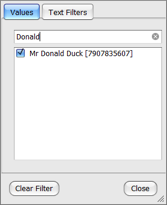

Join our webinar to find out how to make the most of your Lexacom system.
Learn more