When a dictation has been loaded click the View Dictation Details button to open a window to showing all dictation details – including any notes made by the Author.

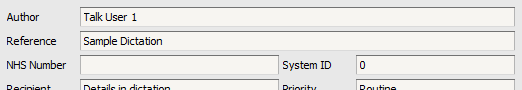
This section will show all of the dictation information created when the dictation was sent, including the Reference, Priority, Speciality and Letter Type. For medical sites using the clinical system integration the NHS Number and SystemID will appear here also.
This tab will display any previous notes entered by Type users about the loaded dictation. Users may type additional notes on the dictation into the text field below; these notes will appear in an alert window when the dictation is loaded.
This tab will display any text notes entered by the author of the dictation when the dictation was created.
The attachments button may be clicked to display any files attached to the dictation. These files may be opened by selecting the file and clicking the View button in the window below.
The attachments button may be clicked to display any files attached to the dictation. These files may be opened by selecting the file and clicking the View button in the window below.
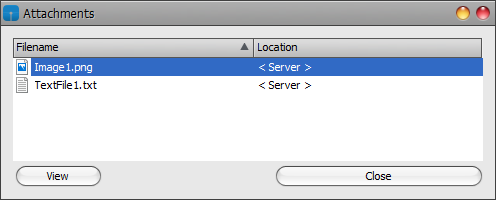
Join our webinar to find out how to make the most of your Lexacom system.
Learn more