When Lexacom is installed a Lexacom Cloud account is created for the site using a unique email and secure password, this is the Administrator Cloud account and can be accessed using the email/password credentials created at the point of install. This account links your Lexacom System to the Lexacom License Server.
When a user creates a Lexacom Cloud account to be able to use Lexacom Mobile, these profiles are then linked to the site’s Administrator Cloud account.
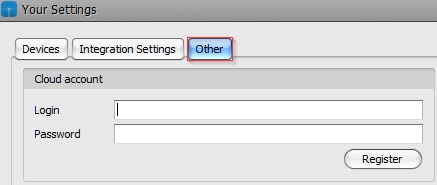
Join our webinar to find out how to make the most of your Lexacom system.
Learn more