Lexacom Echo users: Dr Khan, GP Partner & Research Lead at Health Care First
As a Lexacom Echo user, we recently interviewed Dr Murad Khan, GP Partner & Research Lead at Health Care First, about his use of our medical speech recognition software.
Every month Dr Khan is regularly one of the heavier users of Lexacom Echo, and we were interested to find out more about how he uses Lexacom Echo, what benefits he gets from it, and how he’s seen it become more useful since the launch of Lexacom Echo 2.7, which included the addition of Comprehension Engine®.
I use Lexacom Echo for everything and no longer type.
Since starting to use Lexacom Echo in early 2022 Dr Khan now uses it for everything that requires text input
That includes his uses of SystmOne, Microsoft applications such as Word and PowerPoint, emails, both internally and externally, texts to patients via AccuRx, and data input into templates such as QOF.
Averages 90 minutes of talk time per day, equal to four hours of typing.
He uses it so much that he no longer types, and averages 90 minutes of talk time per working day. Typically, for most Lexcom Echo users, that translates to the equivalent of typing for about four hours a day.
Dr Khan started using Lexacom Echo as typing triggered his arthritis, and he wanted a solution to reduce his need to type. However, the benefits from his use of Lexacom’s speech recognition software have gone further, with him crediting it as the reason for his records and patients’ notes being more detailed and concise. As he said, I used to get typing fatigue and wrote less. With Lexacom Echo that is no longer a factor.
Lexacom Echo is even better with Comprehension Engine®
With the recent addition of Comprehension Engine® to Lexacom Echo, Dr Khan has seen even more benefits from his use of Lexacom Echo.
Anecdotally, thanks to Comprehension Engine’s Patient mode and its ability to automatically add plain English explanations of medical terms to patients’ notes, records, and communications, Dr Khan has seen an improvement in patients engaging with and responding to the texts he sends them with updates on their health situation.
Additionally, his notes and records for colleagues have grown in detail thanks to Lexacom Echo’s Medical mode, which automatically recognises medical phrases and converts them into detailed descriptions and shorthand.
“I do not type anymore at all!!”
As part of organising the interview with Dr Khan we exchanged emails. This verbatim sentence in one of his replies neatly captures how much he uses Lexacom Echo, how it has helped him in his day-to-day tasks, and is perhaps the best endorsement for others looking to benefit from medical speech-recognition technology:
“I do not type anymore at all!! All my emails, this response, and all patient documents are dictated with Lexacom Echo.”
About Dr Khan
Dr Khan is a GP Partner with a special interest in Cardiology. This specialism is focused through his role as partner and research lead at Health Care First, which works across seven practices in Wakefield District, and his role as deputy clinical director for cardiology services in Westcliffe Medical Centre, Shipley, where he practices special interest in cardiology.
HCF Cardiology is a community cardiology initiative In Wakefield, working to redress the rise in cardiac complications in the West Yorkshire area, by providing expert guidance to colleagues and patients across four domains in cardiac care: Palpitations, Cholesterol, High Blood Pressure, and Heart Failure.
The work includes home monitoring, regular cholesterol checks, identification of those at risk, new testing & management for hypertension, and the use of new medication & devices for patients who have had heart failure.
All this work means a lot more data, notes, communication, and engagement with patients, which was a large element in Dr Khan looking for a better way to work than having to type. A journey that brought him to Lexacom Echo medical speech recognition.
How does Dr Khan use Lexacom Echo?
Lexacom Echo has replaced the use of a keyboard for Dr Khan. He no longer types. All his notes, records, emails, text messages to patients, and work in Microsoft applications such as his PowerPoint presentations are dictated using Lexacom Echo.
This helped him overcome the typing fatigue he was getting in the past, driven in part by arthritis, where he noticed that after a lot of typing his notes were becoming less concise and detailed. Now as a Lexacom Echo user, he says his record-keeping has improved, and his patients’ notes are a lot more concise than when he typed.
Command shortcuts to add text and perform tasks
As Dr Khan says, Lexacom Echo helped speed up his record and note-taking, but the bigger impact has been on the quality of those notes and records.
He now adds more details to the main points using command shortcuts that generate pre-set text that he has previously defined. For example, he has a text field set up for his use of the phrase ‘safety net’. When saying this into Lexacom Echo a paragraph of detailed notes is automatically added, improving the depth of information in his record and notes.
Dr Khan also uses Lexacom Echo’s custom keyboard command feature for a range of simple but important tasks, all of which add to the time-saving element of using Lexacom Echo. Dr Khan commented “it makes it easy and simple to do things like spell check and other commands. For example, I now say spell check and it does my spell check. I could press the F7 key, but I don’t want to.”
Dr Khan has also been making use of the additional features in Lexacom Echo: Patient and Medical modes, which became freely available in Autumn 2022 to Lexacom Echo users with the launch of Lexacom Echo 2.7 and the inclusion of Comprehension Engine®.
How has he found Lexacom Echo’s Patient Mode?
Patient mode in Lexacom Echo automatically adds plain English explanations of medical terms as the doctor writes or dictates the medical word or phrase. This has been possible since the addition of Comprehension Engine® to Lexacom Echo in the 2.7 release in Autumn 2022.
Like other Lexacom Echo users, Dr Khan has been making good use of this capability to help his patients to better understand their health situations.
For example, he regularly engages with his cardiac patients via text messages. Messages that advise them about their cholesterol, and blood pressure. Prior to his use of Lexacom Echo’s Patient Mode, many of these messages would say “Hypertension”. With the use of Patient Mode, he now says Hypertension, but the message is written as “Hypertension (high blood pressure)” which Dr Khan believes helps his patients to better understand what his message is about and its importance.
This additional explanation to patients was not an area Dr Khan had considered before. However, with his use of Patient Mode, anecdotally, he has spotted more response and engagement with his patients. As he says, since providing plain English explanations in his text messages patients have been more responsive to his requests for a phone call or to book an appointment.
How has Dr Khan found Medical Mode?
Medical mode adds full medical descriptions and shorthand for other clinicians to use as the Doctor writes or dictates their notes.
For example, Dr Khan says “Heart sounds normal” and his notes are written as HS I + II – 0. He says “Cardiovascular examination normal” and the notes are written as CVS: JVP not raised, no carotid bruits, no peripheral or central oedema.
Dr Khan loves this capability as it again speeds up his record entry work while also improving the depth and detail of that work with no additional actions from him.
Multi-tasking at home with Lexacom Echo
Another, and somewhat surprising area that Dr Khan was keen to detail in the interview was how he uses Lexacom Echo when working remotely from home.
In his home office Dr Khan has a standing desk connected to a treadmill. He uses these in combination with Lexacom Echo to work and walk at the same time.
He finds note-taking to be easier when walking and of course, this level of walking and working would not be possible using a keyboard to type.
While this particular use of Lexacom Echo speech-to-text software is not one we’ve come across before, it is one that Dr Khan attributes to improvements in his fitness and reduction in backache from sitting down for long periods.
A great example of how powerful and useful Lexacom Echo is.
While Dr Khan is one of the heavier users of Lexacom Echo, in terms of talk minutes, and is quite clearly getting a lot of benefits from using Lexacom Echo, he is not unique. Other Lexacom Echo users are getting such time-saving and patient-supporting benefits.
If after reading this article you are interested in finding out more about Lexacom Echo or would like to set up a free trial of the software, please get in touch.
Set up your free trial of Lexacom Echo to see how it can help.
Call +44 (0)1295 236910, email sales@lexacom.co.uk, or use our contact form to find out more.
Find out more about Lexacom Echo
- Download this case study as a PDF
- Lexacom Echo product page
- What’s new in Lexacom Echo? – January 2023
- YouGov survey results: public understanding of medical terms more than five times higher with Lexacom
- What is the impact of patients’ access to medical records?
- Videos of Lexacom Echo patient and medical modes being used in EMIS and SystmOne