Echo can be used to automatically add SNOMED codes directly into SystmOne.
To activate this function first ensure Echo is in Coding mode by pressing the Comprehension Engine hotkey on your keyboard* until a yellow tag icon appears on the right side of the Echo window.
If using an RM microphone, you can press the F2 button instead.
*Note: by default, the Comprehension Engine hotkey is the Insert key, but this can be changed in the settings.
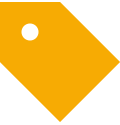
Once in Coding mode there are two ways that SNOMED codes are added to SystmOne. Some codes are added automatically, and some need to be triggered manually, as described below.
For observations that are subjective and objective codes are added automatically, as in the examples below.
What appears in the consultation:
Codes logged:
Diagnostic and chronic disease monitoring codes must be manually triggered to ensure they are not added unintentionally. To trigger these codes simply say “SNOMED…” beforehand and the SNOMED code will be added, as in the examples below.
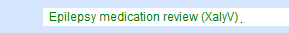
Many SystmOne users need to ‘flag’ conditions as minor or major problems.
You can do this using Echo.
If you need to adjust more specific details of the flagged problem, you can double click on the green text and make any required changes that way.
Join our webinar to find out how to make the most of your Lexacom system.
Learn more