Lexacom are passionate about data security at all times.
When logging in, Lexacom will only allow you to attempt to log in 5 times before locking a user out.
After 4 failed password attempts you will be given a warning.
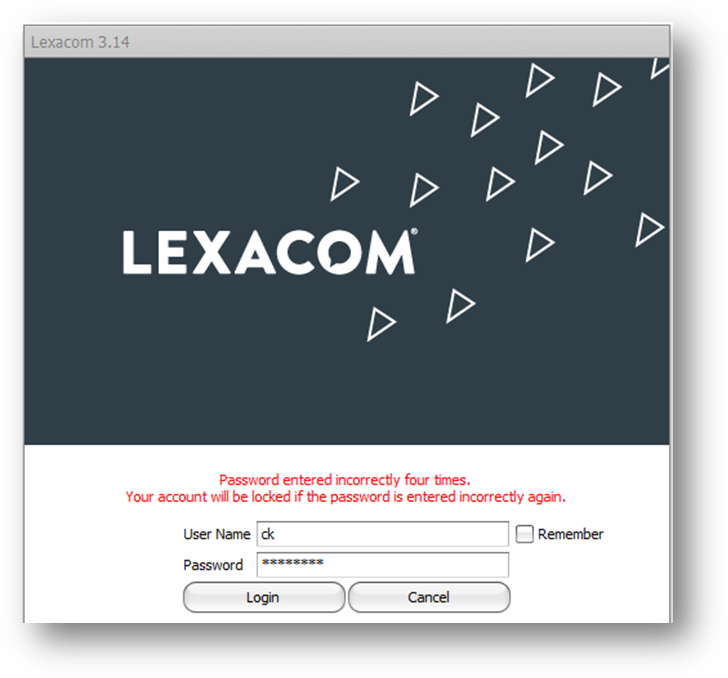
if you enter a 5th incorrect password the account will be locked out and you will see the following error.
If you cancel the login screen when you are warned on the fourth failed attempt as per the error above this will reset the failed attempt counter to zero.
Once locked out you can only be unlocked from the User Editor when logged in as the Administrator.
> Settings > Users Editor
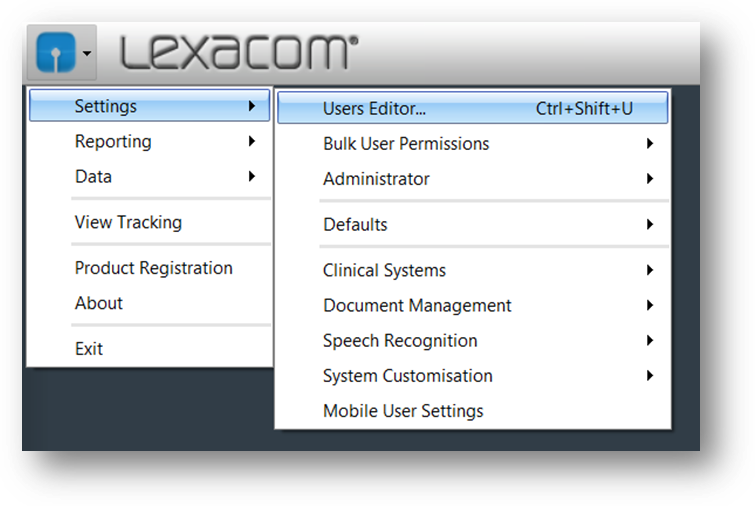
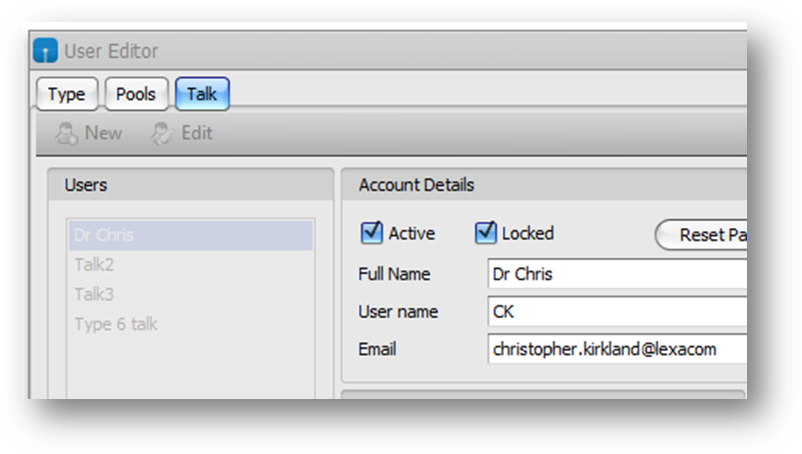
If you are having trouble with your password, you can also reset the password at this point. Please see the following guides to reset a Lexacom User’s password:
Join our webinar to find out how to make the most of your Lexacom system.
Learn more