You can use the Search tab to perform searches for jobs. You can find jobs that are on, or after, workflow steps that are visible to your pool.
e.g. You will be able to search for a job visible to you in your Review grid. If you (or a colleague in your pool) progresses that job onto the next workflow step you will still be able to find this in your search results, even if you no longer see this in your Review grid.
To do a basic search for a job:
The search term could be the Title, Author, or other known information about the job.
The search is fuzzy – Lexacom will return results with one character of difference (e.g. a search for Joe will return Jo but not Joel)
You may want to apply filters to restrict your search results to particular search criteria. You may wish to find only jobs that were created by a particular user, or were created within a particular date range.
To do an advanced search:
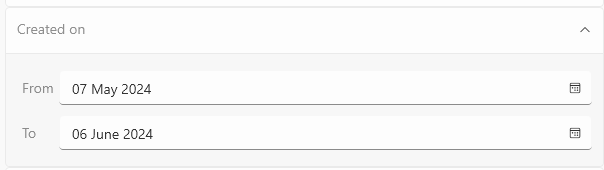
The available criteria to search on include:
Last Contributor – this is the last user (other than the author of the job) to work on the job. You can choose a specific user, Everyone, or No-one.
Created On – this is the date that the job was created. You can choose a date range (you must set both a From and To date).
Title – this is the name of the job. Most workflows will have a media (e.g. Reference) that gives the job its title.
Modified On – this is the date that the job was last changed. You can choose a date range (you must set both a From and To date).
Created By – this is the user that created the job. You can choose a specific user.
Author ID – If your workflow includes a typed document, this is the user that created a document media on the job. You can choose a specific user, Everyone, or No-one.
Priority – if your workflow includes Priority media, you can select the Priority of the job. You can choose from the available Priority values.
Lookup media – if your workflow includes lookup media (like Letter Type or Specialty), you can search for jobs with a particular media value. You can choose from the available media values.
Join our webinar to find out how to make the most of your Lexacom system.
Learn more