Echo can return transcription in one of two modes.
By default, Echo will use your clipboard to return transcription to the program you have in focus. Fragments are returned to the program in a similar way to copying and pasting text.
In some cases, however, it may work better for your transcription to be returned as a series of simulated key presses instead. Instead of Echo will “type” your transcription into the target application.
This may work better if:
To enable this:
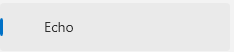
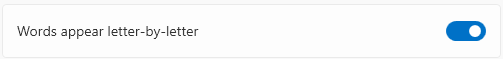
Join our webinar to find out how to make the most of your Lexacom system.
Learn more