A dictation in the Review grid requires action and has not yet been dispatched. The review grid can be found in Lexacom Talk Form Mode and shows:
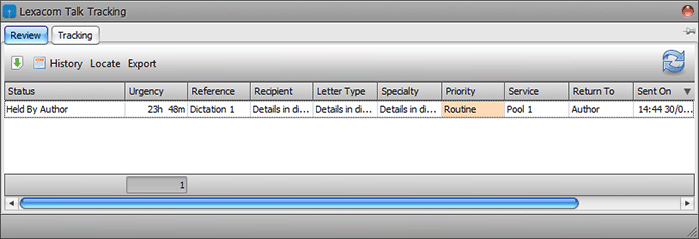
Type Users can return Lexacom Dictations to the Lexacom Talk User for review if:
To access a returned dictation go to the Review tab in Lexacom Talk and load
The dictation, supporting documents and any notes from the Type User will open. Playback and amendments can now be made.
The below review actions are available for the opened dictation –
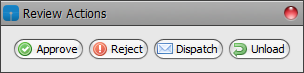
Approve – no further work is required, returns the completed dictation to the Type User
Reject – further work is required, returns the unfinished dictation to the Type User
Dispatch – marks the dictation as complete but does not return the dictation to the Type User. This option may have been disabled by your Lexacom Administrator.
Unload – the Talk User is not ready to return the dictation to the Type User
You will continue to receive the below message until all dictations awaiting review have been actioned
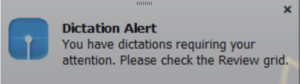
Join our webinar to find out how to make the most of your Lexacom system.
Learn more