What’s new in Lexacom Echo?

Ground-breaking innovation
The latest version of Lexacom Echo has been released, adding even more features to the leading medical speech recognition software
Lexacom’s Comprehension Engine®
Lexacom Echo is the only speech recognition software powered by Comprehension Engine®, Lexacom’s ground-breaking technology that Echo uses to help doctors and clinicians communicate with their patients by explaining medical terms in plain English.
Here’s how to use it
- Select the ‘Patient’ mode by pressing F2 on your microphone twice or press ‘Insert’ twice on the keyboard – the green patient speech bubble appears on the Echo interface.
- Now, when you speak, medical terms that often confuse or worry patients will be explained in plain English in brackets afterwards.
It’s that simple – it’s automatic!
With the Citizen Access Programme drawing ever nearer, now is the time to prepare for it and ensure that your patients understand what you have said about their care.
Try it today to see how easy it is to better inform your patients. Importantly – less worried patients will be less likely to contact you for clarification.
 |
If you say a word you think should be explained and Lexacom Echo does not offer one, please email wishlist@lexacom.co.uk to let us know and we will add it with the NHS approved definition. |
New Commands
Your Update
Did you know?
 |
|
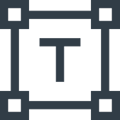 |
|
 |
You can set up commands and snippets for all members of your team to use. |
 |
|
 |
|