Configuration of Lexacom is done through Lexacom Portal. Team Owners and Admins may configure aspects of Lexacom for their team, including media configurations like Priority.
To add a Priority:
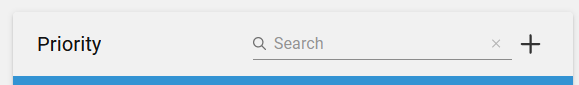
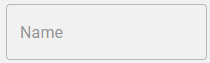
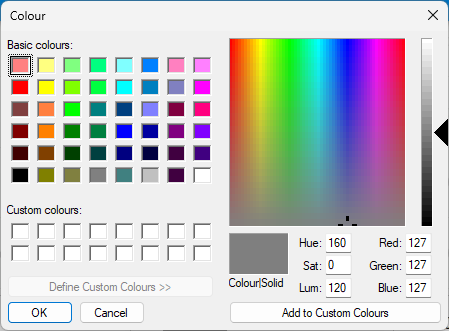
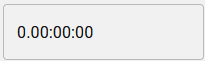
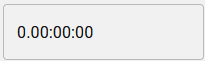
Your configuration page will reflect the media that are available to your Team. You will only be able to add Priorities if at least one of your team’s workflows uses Priority media. If none of your team’s workflows include Priority media you will not be able to add a Priority.
Join our webinar to find out how to make the most of your Lexacom system.
Learn more