Echo can proofread transcription with Comprehension Engine® to correct basic grammar and punctuation errors.
By default, Echo will return transcription as dictated, with only amendments and formatting from your current Comprehension Engine® mode.
If enabled, Comprehension Engine® will proofread the transcription before this is returned. This may fix missing or incorrect punctuation (e.g. missing quotations or brackets), and basic errors in grammar.
To enable this:
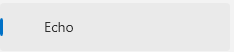
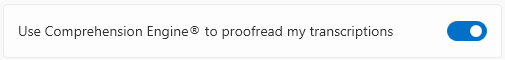
Join our webinar to find out how to make the most of your Lexacom system.
Learn more