You can update your details including your name, title, and email address through Lexacom Portal.
To update your details:
To change your Title, either select a title from the pre-defined list of titles, or enter your title into the title field.
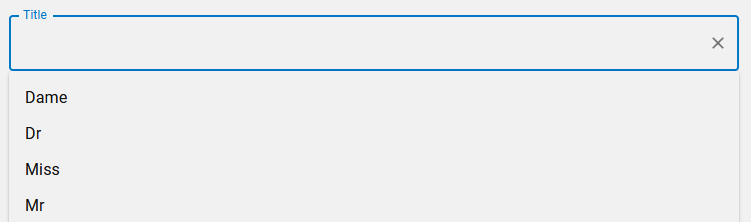
To change your Given or Family names, enter the name in the corresponding field.
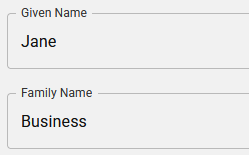
Note: Names in Lexacom will be displayed in the format Title Given-Name Family-Name.
To change your email address, enter your new email address in the Email address field.
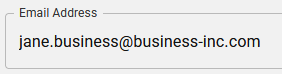
Note: Your email address must be unique and not assigned to another Lexacom account.
Join our webinar to find out how to make the most of your Lexacom system.
Learn more