The Audit Trail allows you to check the actions that have been performed on a job. You may want to check who has worked on a job, or changed particular media on a job.
To view the audit trail on a job:
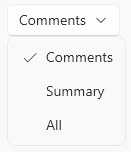
Summary view shows key actions that have been made against the job
These include:
All view shows all actions that have been made against the job.
In addition to all Summary actions, these include:
Join our webinar to find out how to make the most of your Lexacom system.
Learn more