The Mobile App has a feature whereby access to the device’s camera or camera roll is permitted. Dictations can then be sent to your organisation with photo attachments. This feature is only available on iPhone devices.

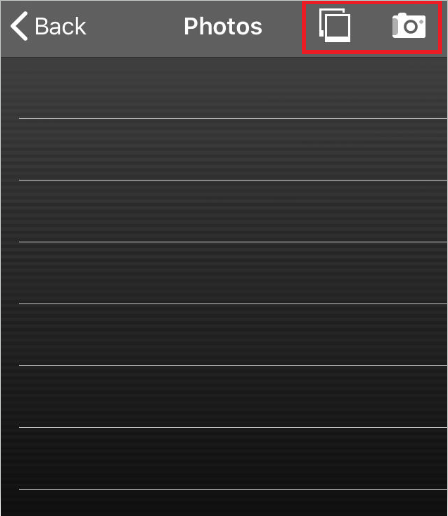
Join our webinar to find out how to make the most of your Lexacom system.
Learn more