Lexacom comes with a large number of inbuilt colour schemes (‘skins’) that users may change to modify the appearance of Lexacom. Each user may set their own preferred Skin and this will not affect the appearance of other users’ Lexacom programs.
The default appearance of Lexacom 3 is the blue and grey McSkin scheme. The High Contrast scheme may be preferred for users with low or impaired vision to aid accessibility.
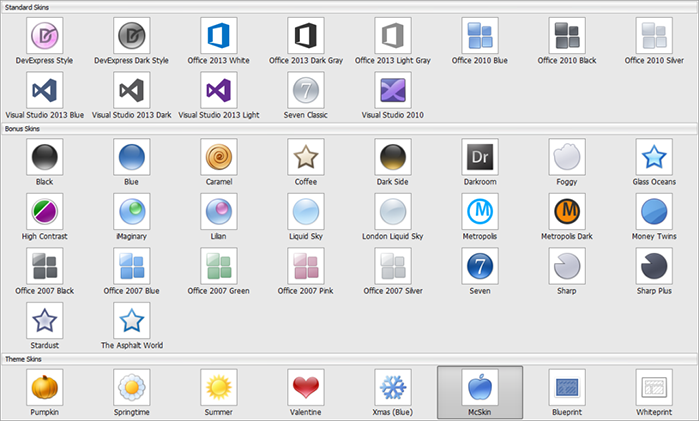
Join our webinar to find out how to make the most of your Lexacom system.
Learn more