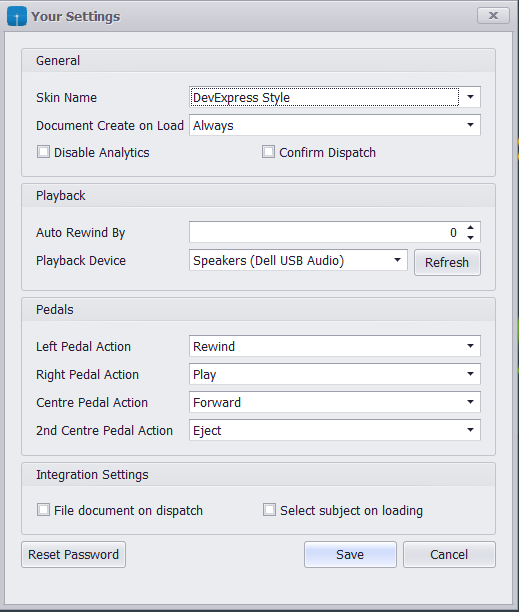Your Lexacom Type settings can be accessed by clicking the Lexacom icon on your toolbar and going to Settings

Within Settings you can amend the following features –
- Skin Name – the colour and appearance of your Lexacom software
- Document on Load – whether a Word document loads upon loading a Dictation
- Auto Rewind – the time interval a dictation will rewind after stopping playback
- Playback Device – the device used for audio playback e.g. a headset, speaker
- Pedals – customise pedal playback
- Integration Settings – control how you would like Lexacom to integrate with your Clinical system
- Reset Password – to reset your password