Lexacom 3.10.3.1 and above supports integration with Docman, allowing users to attach files from Docman to Lexacom dictations, and file documents on Dispatching a dictation.
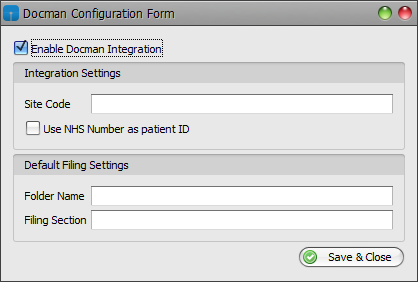
All users that need to file documents into Docman must have the File Document on Dispatch setting active; to set this:
Join our webinar to find out how to make the most of your Lexacom system.
Learn more