There are four types of system default in Lexacom, these fields can be customised according to your organisation.
If a Talk User enters these fields when creating the dictation, a Type User can sort or filter their workflow within the Typing Pool according to the details provided.
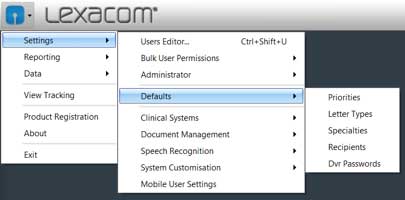
All dictations within Lexacom are assigned a priority to assist Type Users with the management of workflow. Talk users have a default priority level or can choose to set the priority for the dictation to a higher or lower level.
Each priority has a name, a time-scale, and a colour.
Dictations appear in the Typing Pool colour-coded and can be sorted by the Type user according to priority.
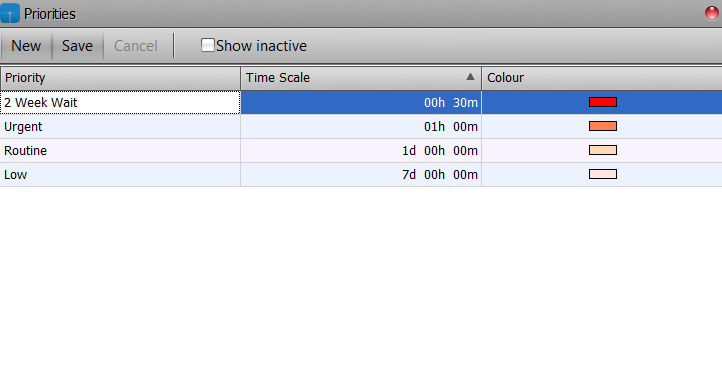
Dictations in Lexacom may be assigned a Letter Type to assist with the management of work.
If a Letter Type has validation rules, the user may not send a dictation until a Specialty is selected; this can be used to enforce input of information that is necessary to process the dictation.
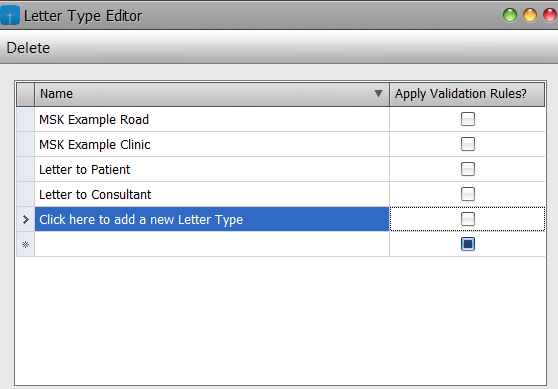
Each Speciality may also have a number of ‘child’ specialities that can also be selected to provide more information about the dictation. The use of Specialities may be made mandatory when selecting a particular Letter Type by applying the Validation Rules option.
To find about more about Specialties go to How To Manage Specialties
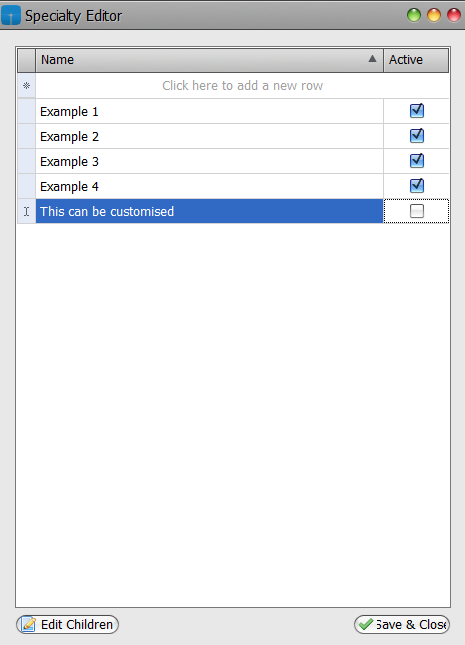
Each Recipient has a Name and an address of up to six lines.
In addition to the Global Recipients which are created through Lexacom Admin, each Lexacom Talk user may create personal Private Recipients within Lexacom Talk.
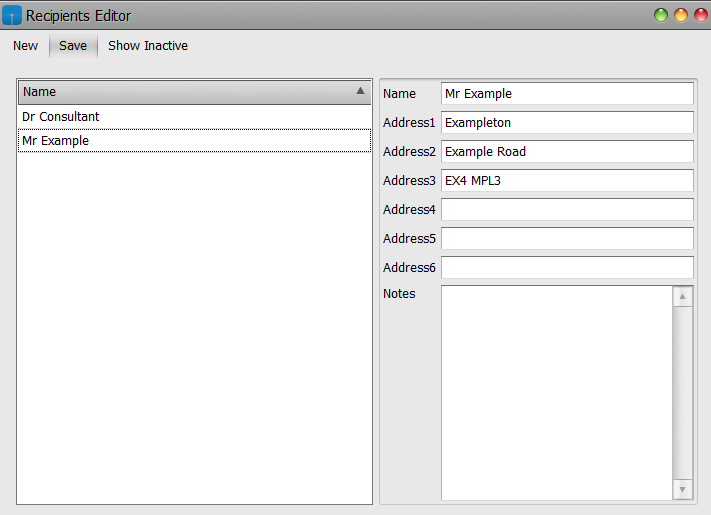
Join our webinar to find out how to make the most of your Lexacom system.
Learn more