If a user is no longer part of your organisation or does not require access to Lexacom they can be deactivated. A user cannot be Deleted from Lexacom because their audit history must remain within the application.
Instructions on how to reactivate a user can also be found in this article
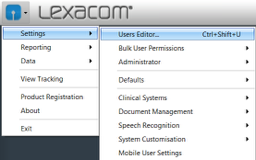
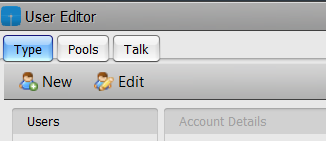
This will deactivate the user; work created by the inactive user will still be visible.
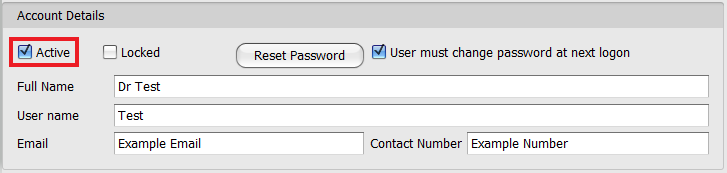
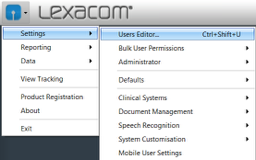

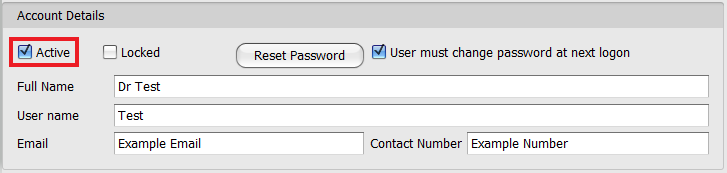
Join our webinar to find out how to make the most of your Lexacom system.
Learn more