Lexacom Administrator Tracking is used to show and monitor all dictations within the Lexacom system, regardless of who has created or worked on the dictation, or the dictation’s current location within the workflow.
Dictation data in tracking can be exported from Lexacom for your records if required. This will not include audio data.
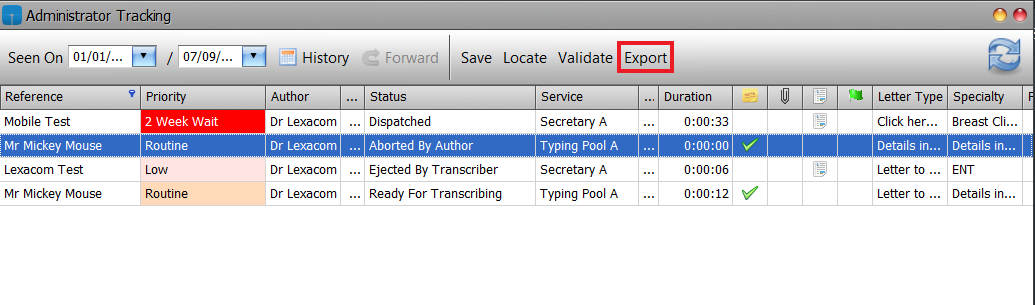
Join our webinar to find out how to make the most of your Lexacom system.
Learn more