In order to help improve Echo’s vocabulary, you can provide feedback on any words or phrases which you feel need to be added.
This can be especially useful if you have any localised words, phrases, organisations, or acronyms which may not yet be part of Echo’s extensive vocabulary.
The Feedback feature allows you to submit as many of these as you wish, along with an audio recording to help the pronunciation.
Note: all these submissions are reviewed manually and, if accepted, will be considered for inclusion in the next vocabulary update. These updates are released at regular intervals.
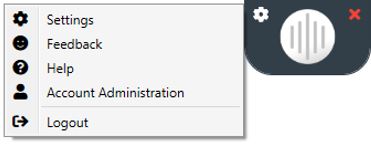
Select a language model: use the dropdown to choose Medical or Legal
What the speaker said: the word/phrase/acronym you actually said
What the system wrote: what Echo wrote when it attempted to transcribe this. You can copy and paste into this box if you wish
What was expected: how this should have been transcribed on the page. Be sure to include any capitalisation etc so this can be entered correctly into the system
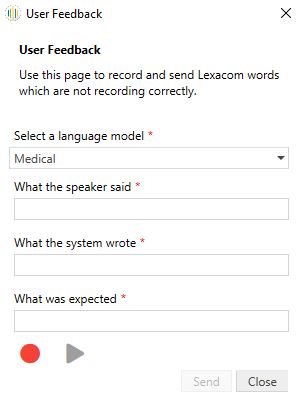
Join our webinar to find out how to make the most of your Lexacom system.
Learn more