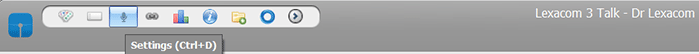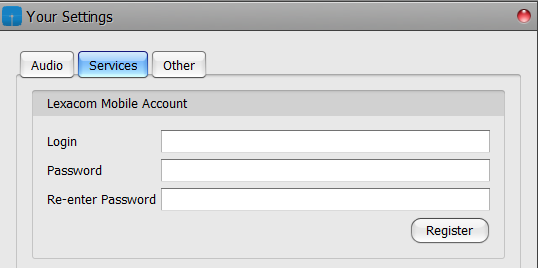How to register for Lexacom Mobile – Step 1
This can only be undertaken by a Lexacom Talk User, who must create their unique username and password details using Lexacom Talk on their PC, in order to log in to the Lexacom Mobile app.
- Log in to Lexacom Talk
- Click on the Settings icon

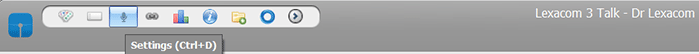
- Click on the Services tab
- Under Lexacom Mobile Account, enter your chosen email address as the Login
- Enter and confirm a secure password
- The email address used to create your personal cloud account must not be the same as the Group Administrator’s email address.
- Click Register
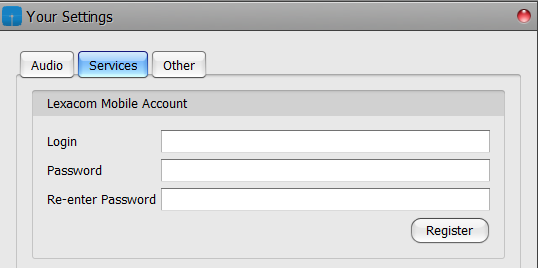
- You will receive an email asking you to verify your email address and account
- Click on the verification link and your Lexacom Administrator will receive a request to approve your Lexacom Mobile request
- You cannot Log In to Lexacom Mobile until the Administrator has approved the request
- Once this has been approved, you can log onto Lexacom Mobile and dictate on the go