Lexacom includes a Search function which can be brought up in any grid. To do this in Tracking:
This will display the search bar within Lexacom.

To search for a particular term:
Example
Searching for John Smith will return all entries containing John or Smith; searching for “John Smith” will only return entries containing exactly John Smith.
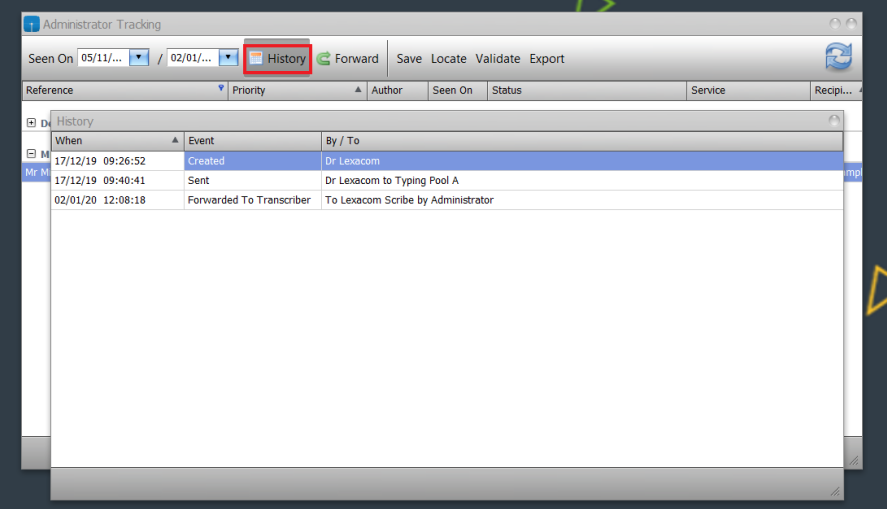
Join our webinar to find out how to make the most of your Lexacom system.
Learn more