Dictations can be sent to Lexacom Scribe by Talk, Type or Admin users but only the Lexacom Administrator can control who has this ability.
This article explains how to send to Lexacom Scribe from Type or Admin profiles as most organisations prefer to use the typing pool tracking feature for workflow oversight.
If your organisation would prefer Talk Users to send dictations to Lexacom Scribe please contact the Lexacom Helpdesk.
Users must have been configured with Lexacom Scribe access in order to send dictations to the service. See How To Configure Lexacom Scribe
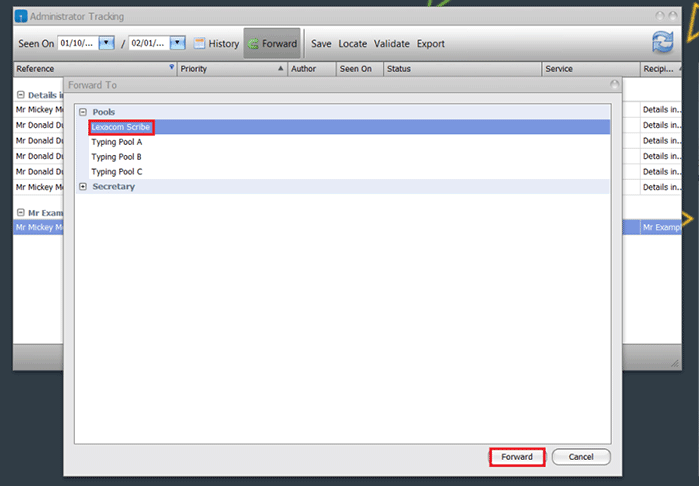
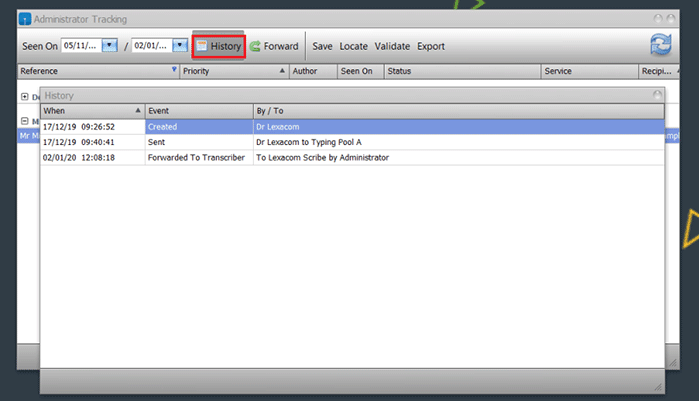
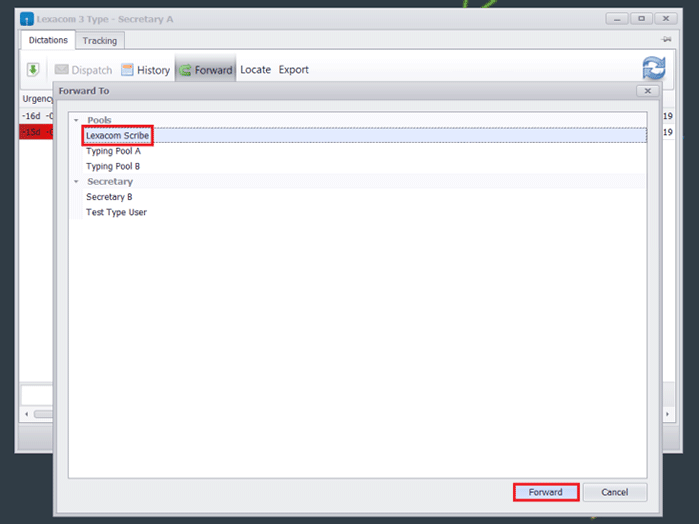
Join our webinar to find out how to make the most of your Lexacom system.
Learn more