Lexacom displays dictations in the form of table grid.
Information about each dictation appears as a line in the grid and can be used to review, track or filter the dictations you have made.
These grids may be manipulated in a number of different ways to customise the layout. See How to Sort or Filter Dictations.
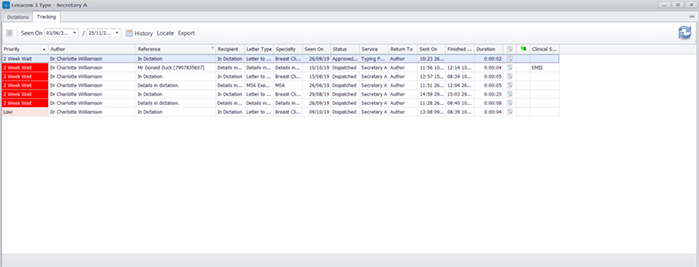
To locate an individual, or group of, dictations you have actioned go to Tracking and ensure the Seen On date range has been amended.
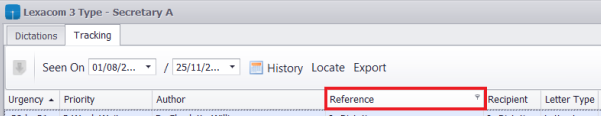
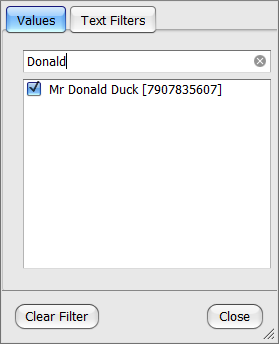
To clear this filter
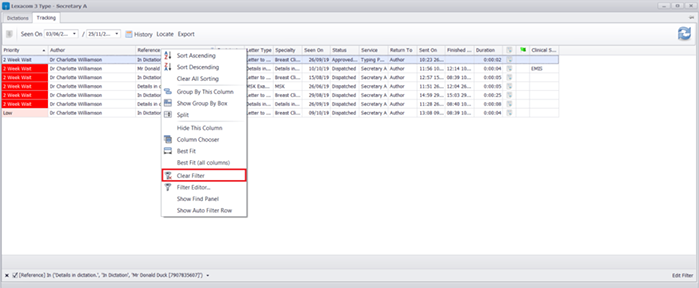
Join our webinar to find out how to make the most of your Lexacom system.
Learn more