Lexacom Type users can use a foot pedal for audio control of a loaded dictation
See Compatible Lexacom Hardware – Lexacom for a list of compatible foot pedals
When a foot pedal fails to control the audio of a loaded dictation, the easiest way to rectify is to
Eject
Forward
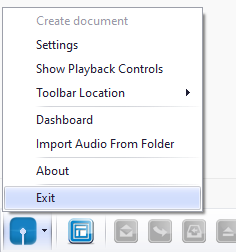
Join our webinar to find out how to make the most of your Lexacom system.
Learn more