User has not been added to the Typing Pool
When a Type user has been created but has not been added to a Typing Pool, their dictation list screen will be empty.
You can add the user to the typing Pool using Lexacom Administrator User Editor.
To add a user to a typing pool:
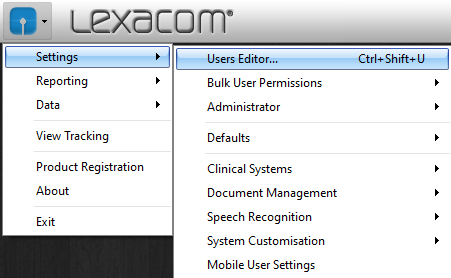
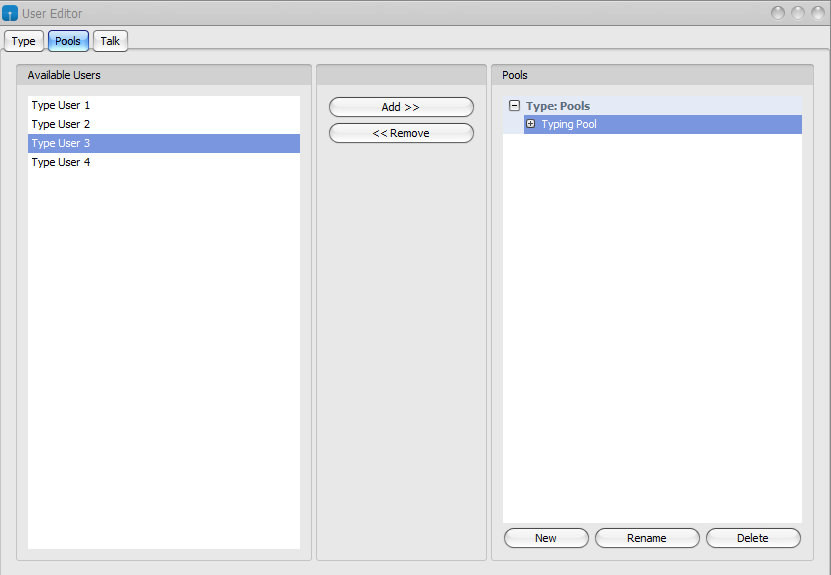
Filters
Lexacom gives you the ability to filter dictations in the dictation list screen.
Please see: How to Sort or Filter Dictations – Lexacom and remove any filters applied to view all active dictations.
Incorrectly Configured
If Lexacom has been configured to an inactive database or for Solo Data, the user will have no dictations in their dictation list. If you suspect this is the case, please contact the Lexacom Helpdesk.
Join our webinar to find out how to make the most of your Lexacom system.
Learn more