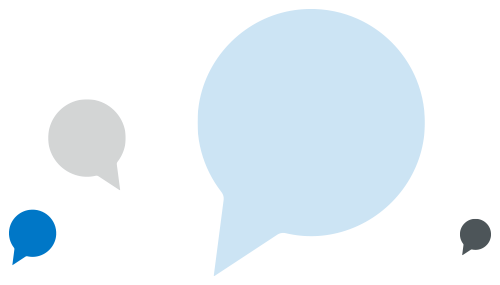About the new platform
What is unique about Lexacom?
Lexacom has been supporting clinicians for more than 25 years. Our latest platform combines workflow management, speech recognition, digital dictation, and ambient AI technology into a single application, all powered by our own unique intelligence, Comprehension Engine®.
Any combination of these technologies can save valuable clinical and administrative time, and the ability to combine these elements together with our understanding of UK healthcare and clinical systems provides a powerful and flexible solution to perfectly match customer requirements.
What features are available?
– Workflow – a chain of steps to progress work from creation to completion
– AI workflows – turn spoken text into formats to suit, such as typed summaries, SOAP documentation, emails, letters, and action points
– Lexacom Echo – medical speech recognition software, enabling users to dictate accurately into any application
– EchoScribe – also known as deferred speech recognition, this generates typed transcripts from audio recordings, enabling secretarial teams to check and edit text instead of typing from scratch
– Ambient AI – technology that listens to consultations between clinicians and patients, then automatically generates accurate clinical notes
– Digital dictation – a flow of work to create and process audio files from speech, for example from a clinician to a secretary
– Proofreading – automatic correction of grammar and punctuation for transcriptions
– Comprehension Engine® – our own unique intelligence which powers our products and services
– Echo Web and AI Web – browser based (rather than application based) versions of our speech recognition software, and AI workflows
See which features will be available to you following your upgrade.
See your new features
Are the new features optional?
All of new functionality that is made available during the upgrade can be optionally turned on or off.
None of our GPs dictate, why should we upgrade?
Digital dictation is just one aspect of the upgraded version of Lexacom. The majority of clinical staff can benefit from our ambient AI consultation note summaries, and AI workflows.
When using AI summaries does the text go straight into the clinical system?
Currently, users need to manually cut and paste AI-assisted text into their clinical system (or wherever their chosen destination is), however this process will become automated in an upcoming update to the platform.
↑ B A C K T O T O P
Security and data
Do you have a cyber security summary?
Request a copy of our cyber security summary:
Do you have a DPIA?
Request a copy of our DPIA:
Do we need to tell our patients we are using this technology?
Many customers that are using ambient AI communicate this to patients at the start of consultations, via notices in waiting rooms, and on consulting room doors and desks.
↑ B A C K T O T O P
System compatibility
Is it compatible with Windows 11?
Yes, the new version of Lexacom is fully compatible with Windows 11.
Is our current hardware compatible with the new version?
Lexacom has always been device agnostic, and will continue to work with the hardware used for previous versions.
Some customers may choose to upgrade their hardware for the best results when using speech recognition or ambient AI options.
How will integrations work with the new update?
For customers using Lexacom to send audio files for transcription by the secretarial team, previous integrations will be maintained for all SystmOne and EMIS Web customers.
When dictations are created the patient details can be automatically linked to that job. When a secretary selects a job, the correct patient is automatically selected in the clinical system.
Does it integrate with Vision and EMIS PCS?
The new version integrates with SystmOne and EMIS Web, but doesn’t yet integrate with Vision/EMIS PCS. It can be used by customers using Vision and EMIS PCS, but it is not yet possible to automatically link jobs with patient details.
Do we need IT support for implementation?
The new version of Lexacom is designed to install without admin rights. However in some cases, your organisation may have additional restrictions in place requiring assistance from your IT provider.
↑ B A C K T O T O P
Costs and licensing
How does licensing work with the new version?
Lexacom will honour your current licensing model, so this will remain the same.
Can our secretaries share a login?
We strongly advise against account sharing. While it may seem convenient, shared logins can lead to issues with accountability and security, so each user should have their own account.
If you’re unsure about your current setup or need help managing users, we are happy to advise and assist.
How do we add additional users?
If you need to add additional users like students or locums, this can be done by Team owners and administrators can within Lexacom Portal.
As there is no cost to upgrade, would there be a year-on-year increase?
Moving forward, the renewable cost will be identical for the new and old versions of Lexacom.
What will the increase in ongoing costs be?
The renewable cost for the new version will be the same as if you stayed on the older release. If you are adding Echo and/or EchoScribe features then this would be at additional annual costs.
What features are included with the free upgrade?
Based upon the products you currently use, take a look at the features that will be available to you following your upgrade.
See your new features
Do we have to have Lexacom Echo?
Lexacom Echo and EchoScribe are optional features. Lexacom Echo enables users to dictate accurately into any application. EchoScribe provides a typed transcript of dictation that is sent to the secretarial team.
How much will it cost to add Echo and/or EchoScribe features?
Request a quotation for Echo/EchoScribe:
↑ B A C K T O T O P
The upgrade process
What will the installation entail?
Our installation team will share the installation files to install on each of the required computers. Individual users will also be able to download these from their account page.
Our installation team will share a link to capture user information and then agree a convenient date and time for training and going live.
How long do upgrades take?
Installation of the new application takes only moments. Then, some configuration and user account creation is required to get the application ready for your first use. Training will be available to show you how to get the most from the new features.
Will there be any disruption to our service?
Setup is completed by the Lexacom installation team before the go live date. On site, each user will receive an email asking them to confirm their account, and will then be prompted to download the software.
Do we lose access to Lexacom 3?
The new Lexacom platform doesn’t overwrite Lexacom 3, so you will have a period of time to complete any outstanding jobs in the old system.
What is the lead time for upgrades?
The current lead time for an upgrade is approximately 3 weeks, and our installation team will do their best to accommodate any special requests.
What are the next steps?
Let us know you would like to upgrade, and our installation team will be in touch.
↑ B A C K T O T O P
Training and support
Will there be training for the new platform?
Full training will be provided for all customers, delivered remotely in sessions that can be recorded for your convenience. We also offer a series of webinars and drop in training sessions. Training is provided at no extra cost.
How long will training take?
Typically it takes around 30 minutes to familiarise new users with the system, and answer any questions they may have.
What support is available for any issues that may arise?
Full technical support will be provided, and the starting point is our support centre where you can browse comprehensive help guides, view the full product manual, and download brief overview documents.
I’ve installed the software but I can’t login.
Your existing Lexacom 3 credentials will not work for the new Lexacom platform. During the upgrade process you will be asked to confirm your account and create a password – your new login will be your email address and the password you create.
↑ B A C K T O T O P